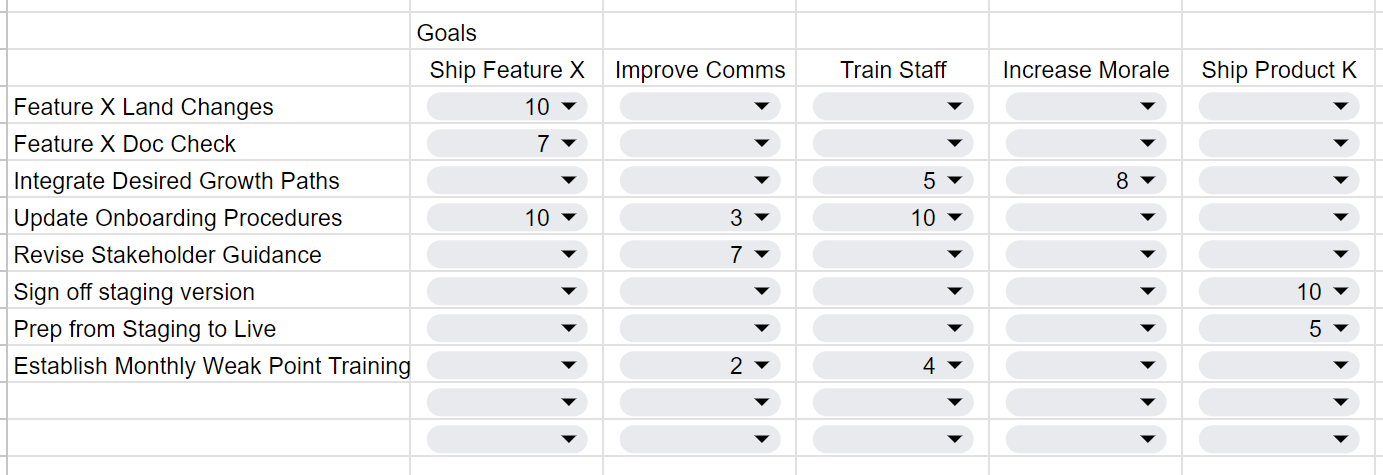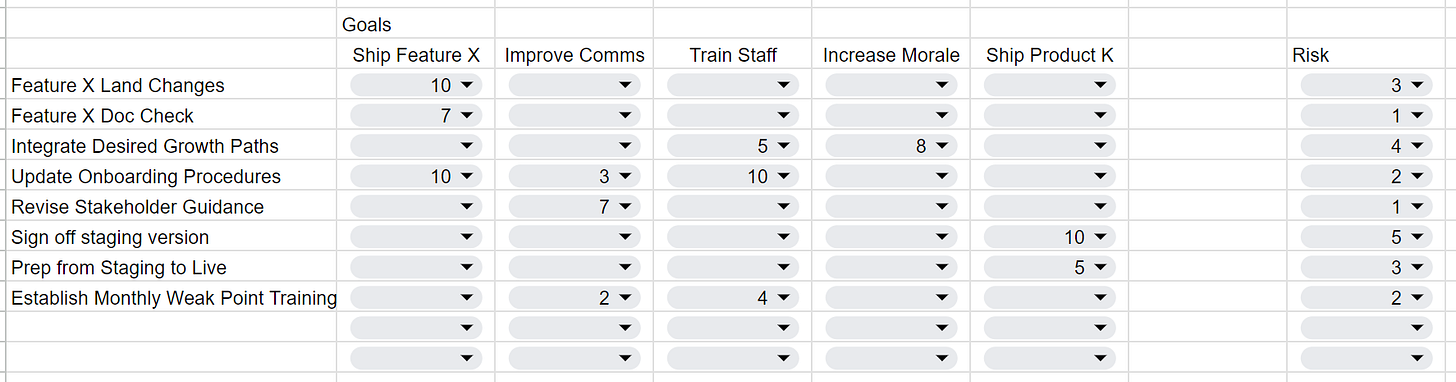Priority Basics
Craft Methodology
Link to file below for paid subscribers.
The post I did on prioritizing work gives a way to prioritize tech based features. For prioritizing other items, some people have shown me the Eisenhower Matrix.
It seems fine on the surface though it has problems in use. For those not familiar with the Eisenhower Matrix, it is a way to organize work according to this:
The idea is that you should take everything that needs to be done and sort it by its importance and urgency.
If something is:
Important and urgent - Do it now
Important and not urgent - Schedule when you should do it
Urgent but not important - Delegate it out to others
Not important and not urgent - Throw it in the trash and don’t do it
The spiritual intent of the chart is the idea of focusing on important things that need to be completed soon. There’s nothing wrong with that high level concept. It’s not all that revolutionary or helpful on its own.
Looking at the Eisenhower Matrix, it is attempting to help answer both what to do and who should do it in one swoop. Let’s ignore who should do it and focus just on what to do.
The Eisenhower Matrix makes the assumption that we should have an important axis and an urgency axis. The urgency axis I think is deceptively dumb. If one task is critically important and another has no importance, urgency doesn’t matter. Urgency should be a factor when considering a task’s importance. It shouldn’t be its own axis. Instead of an urgency axis, let’s just make sure that there is still a possibility to complete any task you are looking at. That is all we need.
An axis for important makes sense. To help classify tasks we should find a way to actually sort the tasks.
What is Important?
So, what is important work? I see importance primarily as work that significantly contributes to at least one specific goal in a KPI, OKR, smart, or other form.
The desired outcome of the goal does not need to always be product related. It could be setting up a cadence of skip level meetings to improve communications. It could be shipping a product to completely eliminate the top 3 users' concerns in our company’s primary market by Q4 within the allocated budget. It could also be something to do with culture, morale, process, or an infinite number of other items.
A better way to look at the matrix would simply be to sort tasks by an importance value. We could do that by writing them down and assigning a value that seems appropriate. We’ll give a 1 - 10 value with 10 being the most important.
It doesn’t matter to get the numbers exactly right. What matters is the numbers make sense relative to each other. One way to do this is find a task you think you are confident on its number as a starting point. You’re best off finding a task that seems to be about a 5 in importance. Assign it a 5. Then start assigning numbers to the other tasks relative to that one. While 5 may work best, you can start with a 10 or any other task with an importance value you know.
Something along the lines of:
Land Changes for Feature X - 10
Doc Check for Feature X - 7
Integrate Desired Growth Paths for staff - 5
Update Corporate Onboarding Procedures - 10
Revise Stakeholder Guidance - 7
Sign off staging version of Product K - 10
Product K Prep from Staging to Live - 5
Establish Monthly Weak Point Training for staff - 2
This Could Use Weight
Sorting like that is fairly terrible as we are rating against goals of a potentially unknown worth. For example, “Land Changes for feature X” is really important to feature X. “Integrate Desired Growth Paths for Staff” could be important for both training staff and increasing morale. To get a better view we should weigh how important each of our goals are and modify each task's importance with the weighting.
As an example this chart shows 5 goals with their overall value from 1 - 10. 10 is the most important. Use the same method of assigning numbers as described for the tasks.
We can then have a chart automatically be set up so we can enter how much value each task would contribute to each goal from 1 - 10 with 10 still being the most. That looks like this:
From that the values can be added up with their relative weightings to give what is important to do. Those values can be shown in a simple bar chart:
Take an Extra Minute for Risk
If we want to put just the slightest more effort into rating our tasks, we can integrate risk. If we add a risk value to our tasks we can represent that along with value for a better picture. Risk is the chance this task will fail for any reason. That could be from unknown solutions, external dependencies and similar. We will set risk from 1 - 5 with 5 being the most risk.
Adding a risk column to our table we get:
With that data we can build a chart with:
Move valuable tasks on the top
Less valuable tasks on the bottom
Riskier tasks on the right
Less risky tasks on the left
This would mean that a safe important task would be in the upper left and a risky worthless task would be on the lower right. That chart looks like this:
From the chart you can easily see which tasks are valuable and safe to complete. This little extra info helps really visualize the worth of each task.
Sizing Tasks
For just a minute more you can add a rough duration to each of the tasks to round out the chart. All of the tasks added to the list should all be task sized. You don’t want to be thinking about if you should do a three year project or that two day task. If you end up with mismatched tasks, breakdown the big task into smaller pieces you can work on right now that are around the same size as the other tasks. Once you have that you can choose an expected duration for each task. To make it easier I set up selections in the sheet of:
Very Long
Long
Medium
Short
This is a bit vague on purpose. We are trying to move quickly and get a good idea of what to do without spending more than 10 minutes on this entire exercise. We assign rough duration to the tasks here:
Taking those durations and using them as the size of the bubbles on the bubble chart gives us the view below.
x axis is Risk
y axis is Importance
Size of bubble is Duration. The bigger the bubble the longer the task takes.
From this we can see the importance, risk, and potential time commitment of each task. It should give a much better idea of where to spend time then just relying on importance alone.
We should ignore the Eisenhower Matrix as we can get a better results with a simple bar chart. If we add in accounting for goals, risk, and duration it makes it even better with minimal effort. If we can’t answer those questions about our tasks then we need to get a better understanding of those tasks before we commit to doing them.